If you've been exploring AI video generation lately, then you have probably heard of Pika.art — one of the most popular tools for turning text into stunning moving visuals. It is fast, beginner-friendly, and visually impressive.
But there's a problem: after just a few free generations, many users hit the frustrating "video failed to generate" wall unless they upgrade to a paid plan. So I tested over 20 alternatives to find tools that match or outperform Pika—without annoying limits. Below are my top 10 free Pika alternatives that actually work. These tools deliver high-quality results without forcing you into a paid plan, including some excellent Luma AI alternatives.
What Is Pika.art and Why Look for Alternatives?
Pika is an incredible text-to-video AI model that transforms short prompts into short cinematic clips. It's ideal for creators who want quick, visually appealing videos without complex editing.
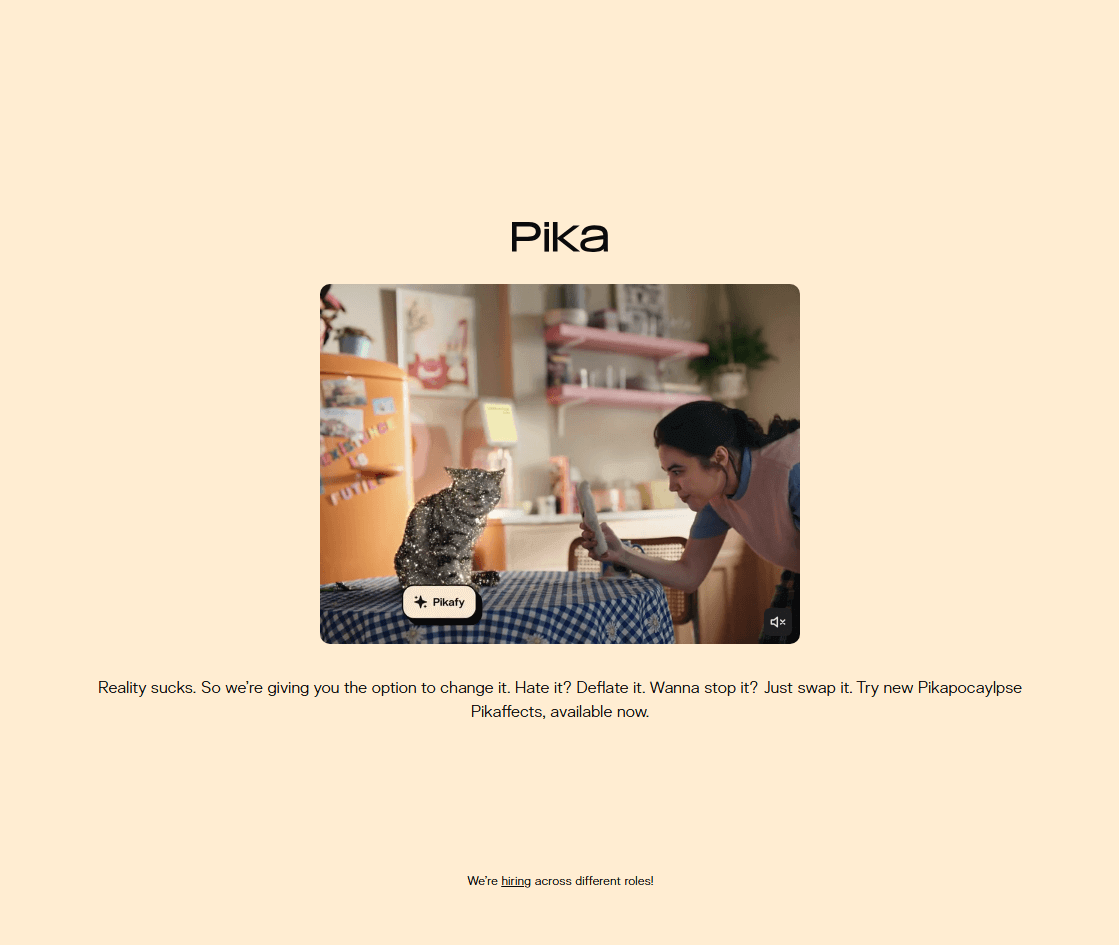
However, despite its popularity, Pika has a few notable drawbacks:
- ❌ Free credits run out fast — after a few tries, the system limits new generations.
- ❌ Rendering often fails when traffic spikes.
- ❌ The advanced models require payment tiers to access.
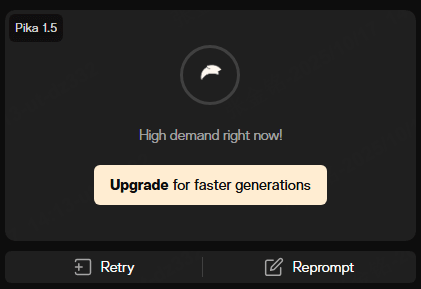
If you've ever stared at a "Processing…" bar that never finishes, you'll know what I mean. That's why I went down the rabbit hole and tested over 20 tools that can replace or outperform Pika — especially ones that offer free credits or trial generation.
Below are the 10 best Pika.art alternatives I personally recommend.
Quick Comparison: Best Free AI Video Alternatives to Pika Art
| Tool | Best For | Generation Time | Free Generation Limit | Free Usage Available | Lowest-Priced Plan |
|---|---|---|---|---|---|
| LumeFlow AI | All-round creators | ~30–60 seconds | ✔ Unlimited | 15 free coins | $4.99/month (500 coins) → up to 60 videos |
| Kling AI | Realistic motion & people | ~1–2 minutes | Watermarked | 166 free creditss | $6.99/month (660 credits) → up to 33 videos |
| Hailuo AI | Chinese model & creative visuals | ~40–60 seconds | Max 768p watermarked | 200 free credits valid for 3 days | $7.99/month (1,000 credits) → up to 83 videos |
| Runway | Pro film creators | ~45–90 seconds | Gen-4 Turbo Video only | 125 free credits | $12/month (625 credits) → up to 25 videos |
| Pixverse AI | Dynamic AI visuals | ~40–80 seconds | > 320p/560p only 3 free trials | 60 free credits/day | &$8/month (1,200 credits) → up to 60 videos |
| Vidu AI | Fast AI video rendering | ~30–90 seconds | Vidu Q1 1080p 5 uses watermarked Vidu 1.5 720p 3 uses watermarked, 1080p none | 20 free coins + 5 free coins/day | $8/month (800 credits) → up to 200 videos |
| Pollo AI | Quick idea visualization | ~45–70 seconds | Max 720p watermarked | 25 free credits (7-day check-in) | $10/month (300 credits) → up to 30 videos |
| Invideo | Marketing & explainer videos | ~3-8 minutes | Max 4 sec watermarked | 1 free credits valid for limited days | $28/month (10 credits) → up to 10 videos |
| HeyGen | Talking avatars & AI faces | ~3–5 minutes | Max 720p watermarked | 3 free videos/month (up to 3 min each) | $24/month (10 credits) → unlimited videos (up to 30-min each) |
| Artlist | Stock & music-driven AI videos | ~4-8 minutes | Text-to-video only Max 5 sec & 720p watermarked | 1 free video trial only | $13.99/month (16500 credits) → up to 55 videos |
Top 10 Free Pika Art Alternatives in 2026
1 LumeFlow AI – The Best Overall Pika Alternative
Best for: Creators who want cinematic storytelling with zero setup time.
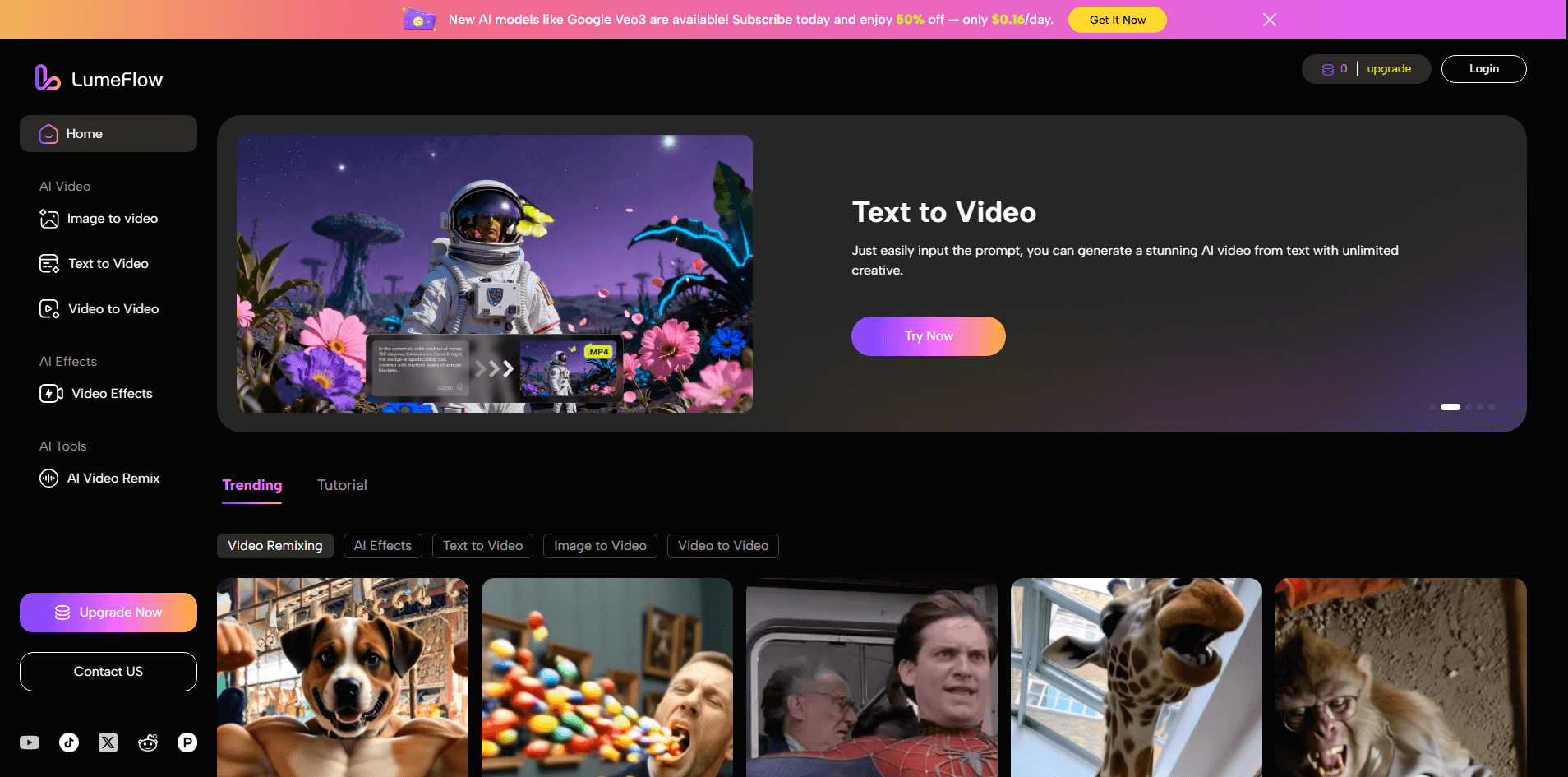
LumeFlow AI is, hands down, the most complete Pika alternative in 2026 . It combines multiple AI video generation models (including LumeFlow2.0, Veo3, and Sora2) into a single dashboard. You can switch models with one click — making it easy to experiment with different visual styles.
Example Prompt:
"Cinematic portrait of a young woman at golden hour, soft breeze, warm sunlight, natural expression, shallow depth of field, smooth camera motion, ultra realistic."
The result honestly surprised me — it looked like a real lifestyle clip straight from Instagram Reels. The motion felt natural, the lighting was soft and realistic, and there was zero "AI stiffness" in the walk cycle. This already beats what I got from Pika during my tests.
Pros
- Integrates multiple AI models in one platform
- Offers daily free credits
- Produces cinematic 4K results
- Supports motion refinement & style transfer
Cons
- Some models queue during peak hours
- Requires signup for full access
2 Kling AI
Best for: Realistic human motion and lifelike cinematics.
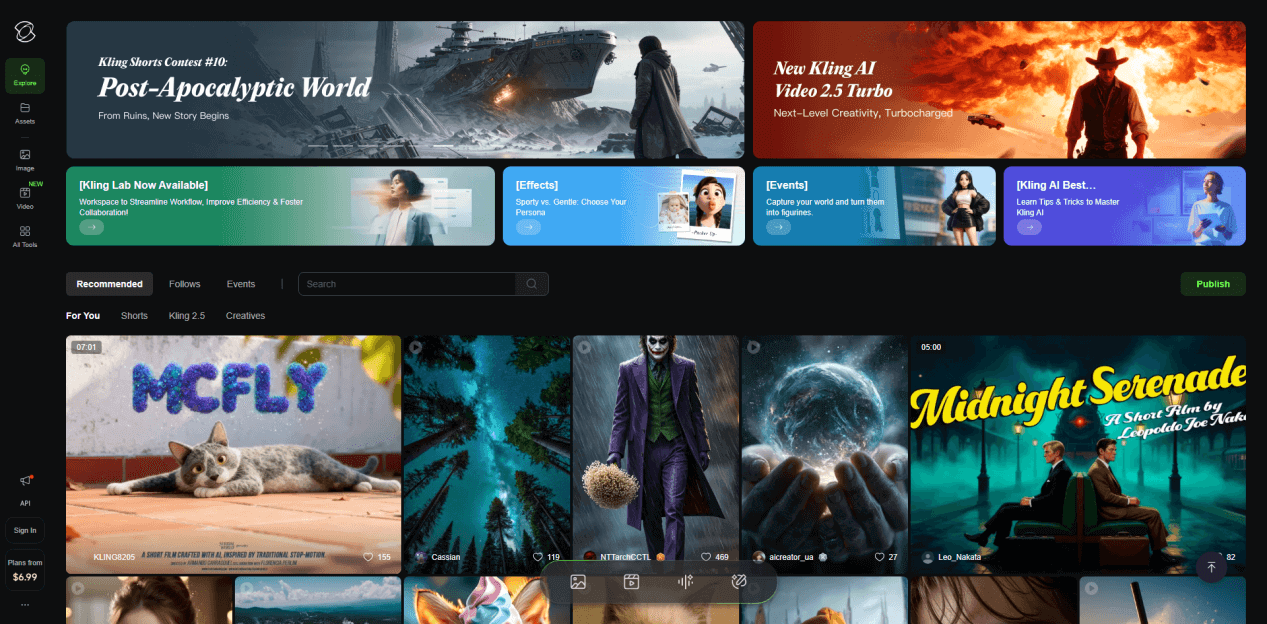
Kling AI took the AI video world by storm with its ultra-realistic human motion. It's particularly strong at replicating natural camera movement and depth-of-field — areas where Pika still struggles.
Example Prompt:
"Two playful puppies dancing together, natural movement, same background and environment unchanged, cinematic lighting, smooth motion, realistic fur detail."
The motion was clean and fluid, and the interaction felt natural, but both puppies looked too similar — almost like clones. It would be more believable if the model introduced slight variation in fur color, facial structure, or body shape.
Pros
- Hyper-realistic motion generation
- Great camera tracking and lighting control
- Produces full-body movement with precision
Cons
- Currently invite-only beta
- Limited prompt flexibility
3 Hailuo AI
Best for: Stylized, creative cinematic storytelling.
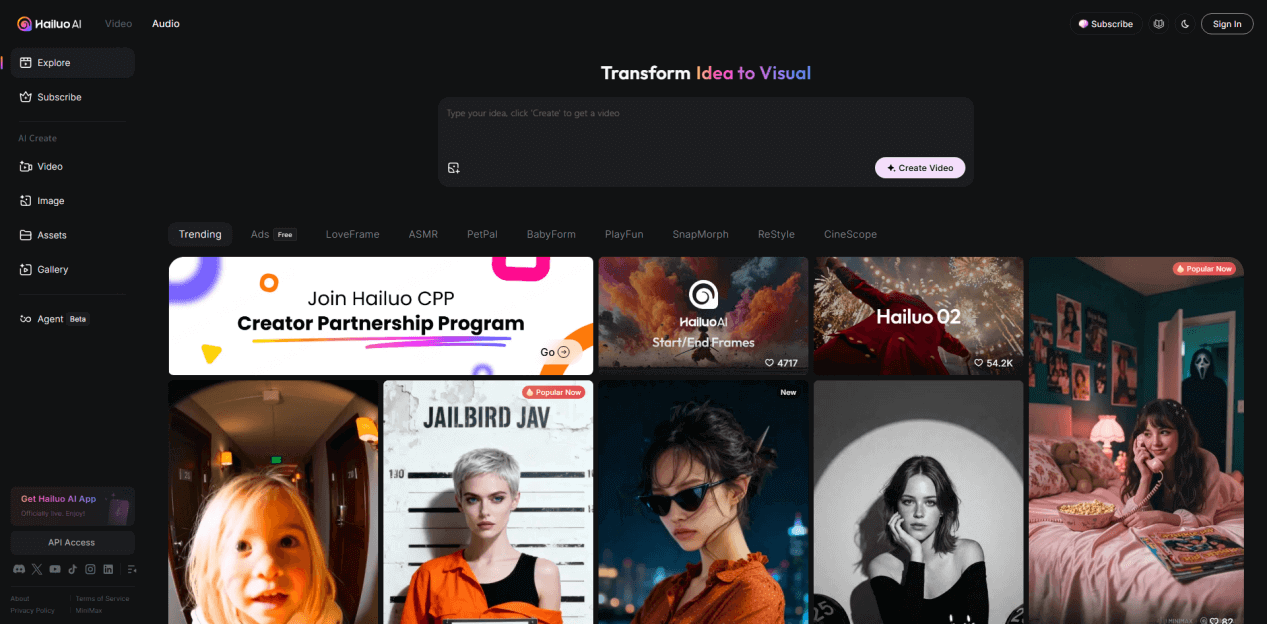
Hailuo AI (from ByteDance) focuses on cinematic storytelling with strong artistic composition. It's especially useful for users who like blending dreamlike scenes with realistic lighting.
Example Prompt:
"A young couple standing on a windy cliff overlooking the ocean at sunrise, slow camera pan, emotional tone."
It's clear that Hailuo AI had its own interpretation of the prompt — the camera started by focusing on the scenery before moving to the subject. However, the camera movement was too fast and began too far away from the person, slightly missing the intended subject focus.
Pros
- Stunning environmental visuals
- High-quality emotional scenes
- Free trial available
Cons
- Requires Chinese interface navigation
- Slightly longer rendering time
4 Runway
Best for: Professional creators and studios.
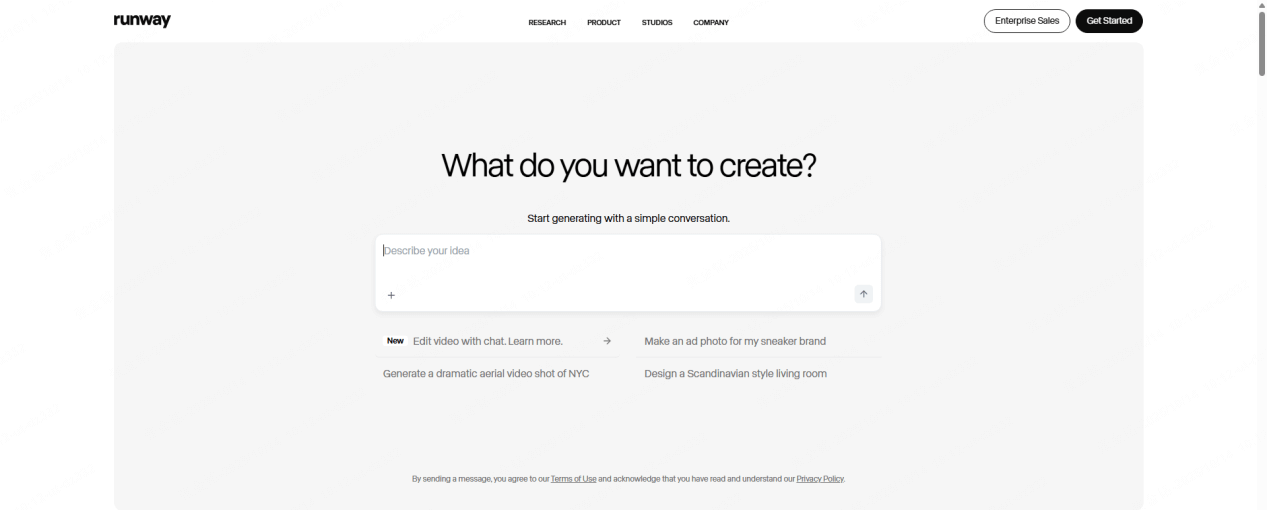
Runway has long been a leader in AI video editing. It supports text-to-video, video-to-video, and motion brushes — perfect for content studios or filmmakers.
Example Prompt:
"A storm forming over a city skyline, clouds swirling, cinematic lighting, 4K hyperrealism."
The process with Runway is a bit more involved. It generates a base image from the prompt before converting it into a video, but the animation quality still lacks realism and feels AI-generated.
Pros
- Industry-grade AI tools
- Stable diffusion-based video model
- Great post-editing tools
Cons
- Small watermark on free exports
- Subscription needed for 4K
5 Pixverse
Best for: Fast cinematic results and AI video testing.
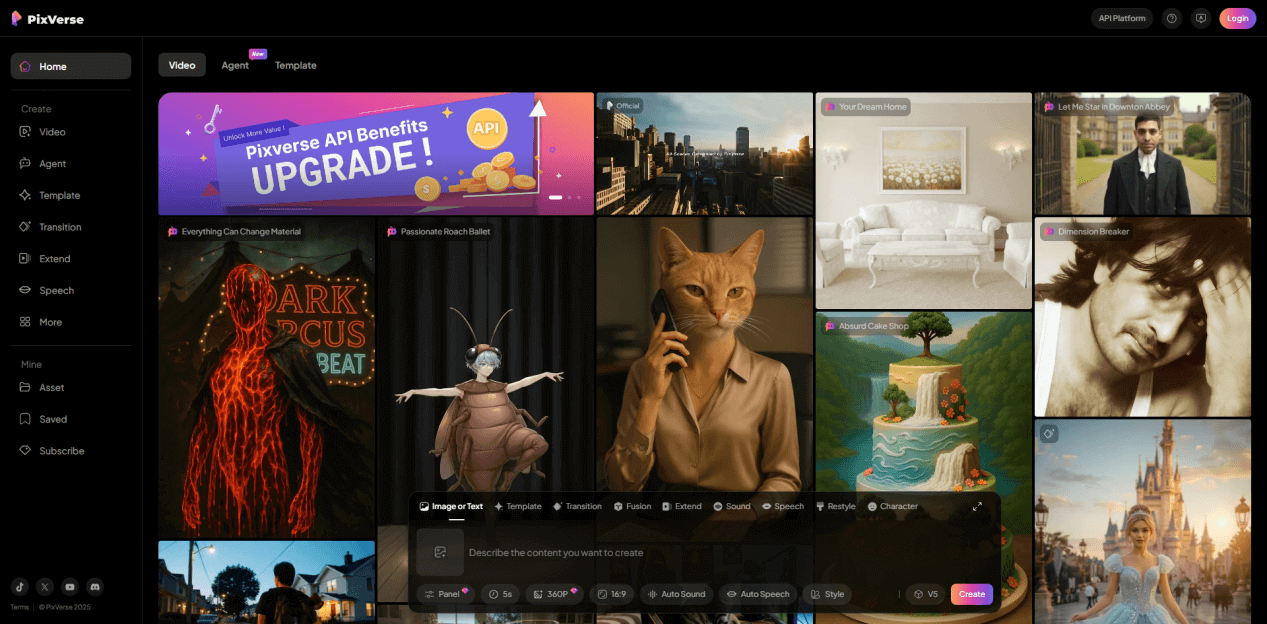
Pixverse AI is one of the most flexible pika art alternatives — you can generate short clips with artistic control and fast rendering. It's ideal if you want to test scenes before finalizing them elsewhere. Creators who also want to explore AI-generated anime-style visuals can check out PixAI review for inspiration.
Example Prompt:
"A cyberpunk girl riding a futuristic motorcycle through glowing city streets, reflective roads, cinematic lighting."
The result felt surprisingly convincing and the cyberpunk vibe came through nicely, but the lack of motion from other characters made the scene feel a bit empty.
Pros
- Free trial with credits
- High-quality lighting effects
- Supports realistic and stylized prompts
Cons
- Occasional over-saturation
- Limited character animation control
6 Vidu AI
Best for:Fast rendering and smooth transitions.
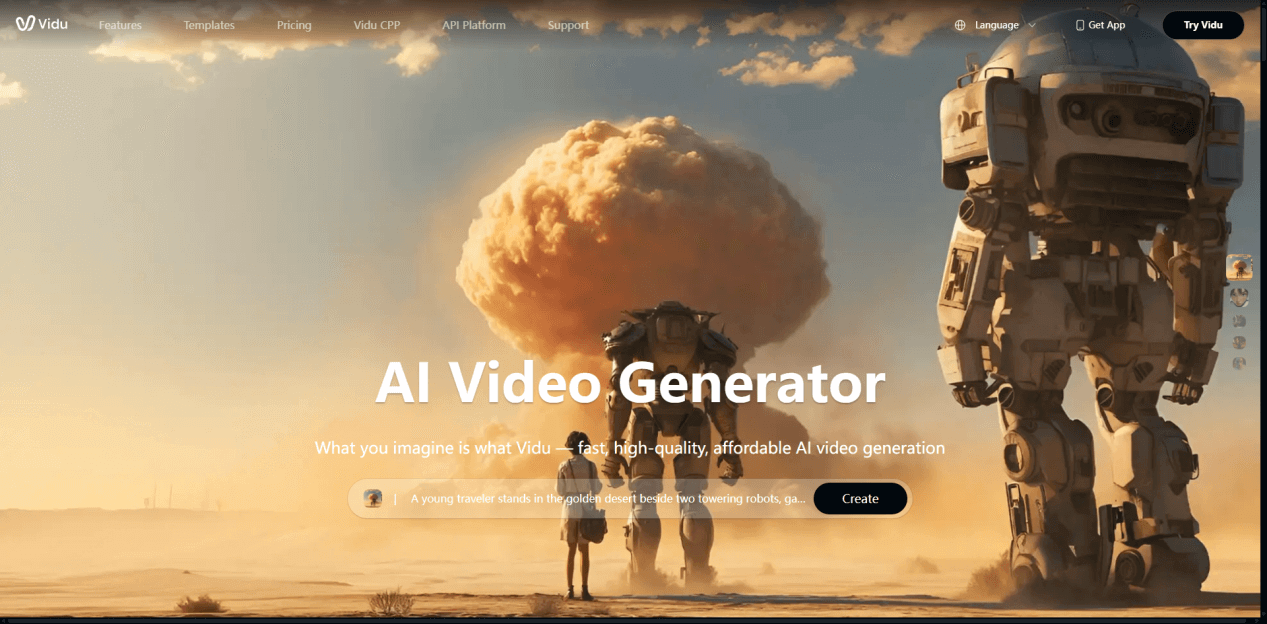
Vidu AI stands out for its blazing-fast generation time. It's great for creators who need quick drafts or concept videos without waiting minutes for rendering.
Example Prompt:
"A time-lapse of flowers blooming in slow motion under golden sunlight, soft depth, natural tones."
The time-lapse effect was fairly convincing, and it would look even better if there were other reference objects in the background for context. However, the top-left corner at the beginning of the video was slightly blurry, so the overall generation quality still needs improvement.
Pros
- Very fast rendering
- Natural color tones
- Works well for nature and product clips
Cons
- Occasional frame blur
- Requires credit recharge for HD
7 Pollo AI
Best for: Quick storyboarding and creative drafts.
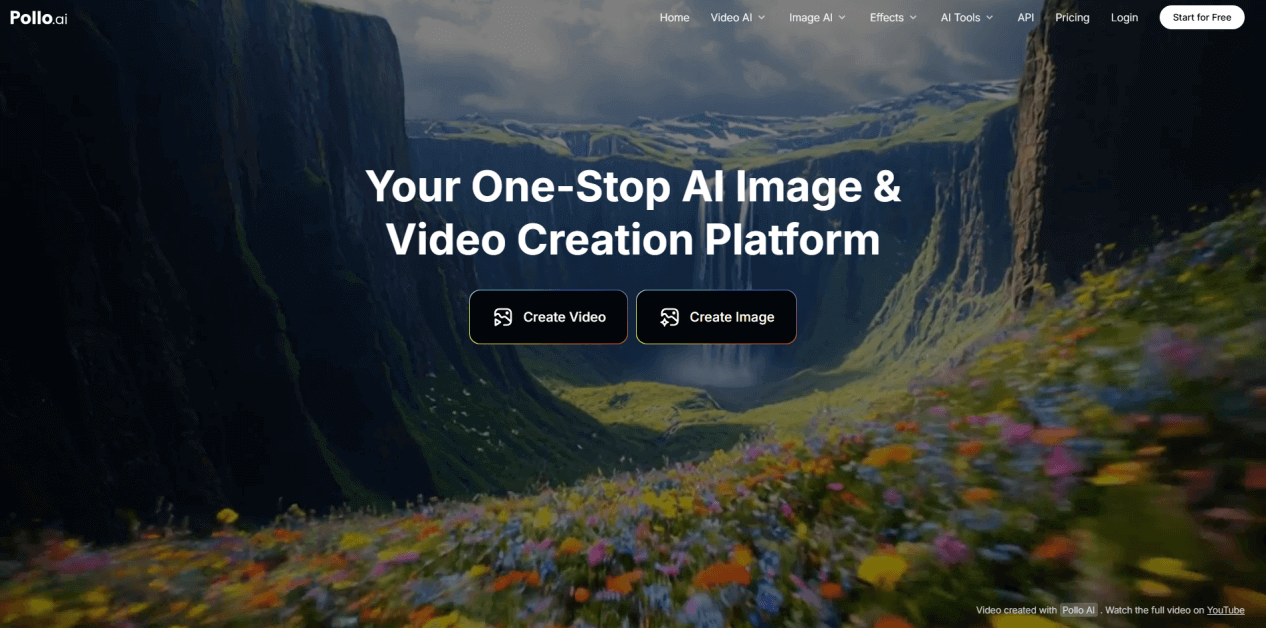
Pollo AI focuses on accessibility — you can generate short test clips or visual ideas in seconds, perfect for social media creators.
Example Prompt:
"A skateboarder jumping off a ramp during sunset, warm lighting, cinematic camera angle."
With Pollo AI, you have to check in for three days before using the lowest model tier, and the output wasn't great. The skateboard looked like it was stuck to the person's feet instead of moving realistically, which broke the immersion.
Pros
- Super simple UI
- Great for quick concept visualization
- Offers demo generations
Cons
- Lower resolution output
- Lacks fine control over camera paths
8 invideo
Best for: Marketing, ads, and social media videos.
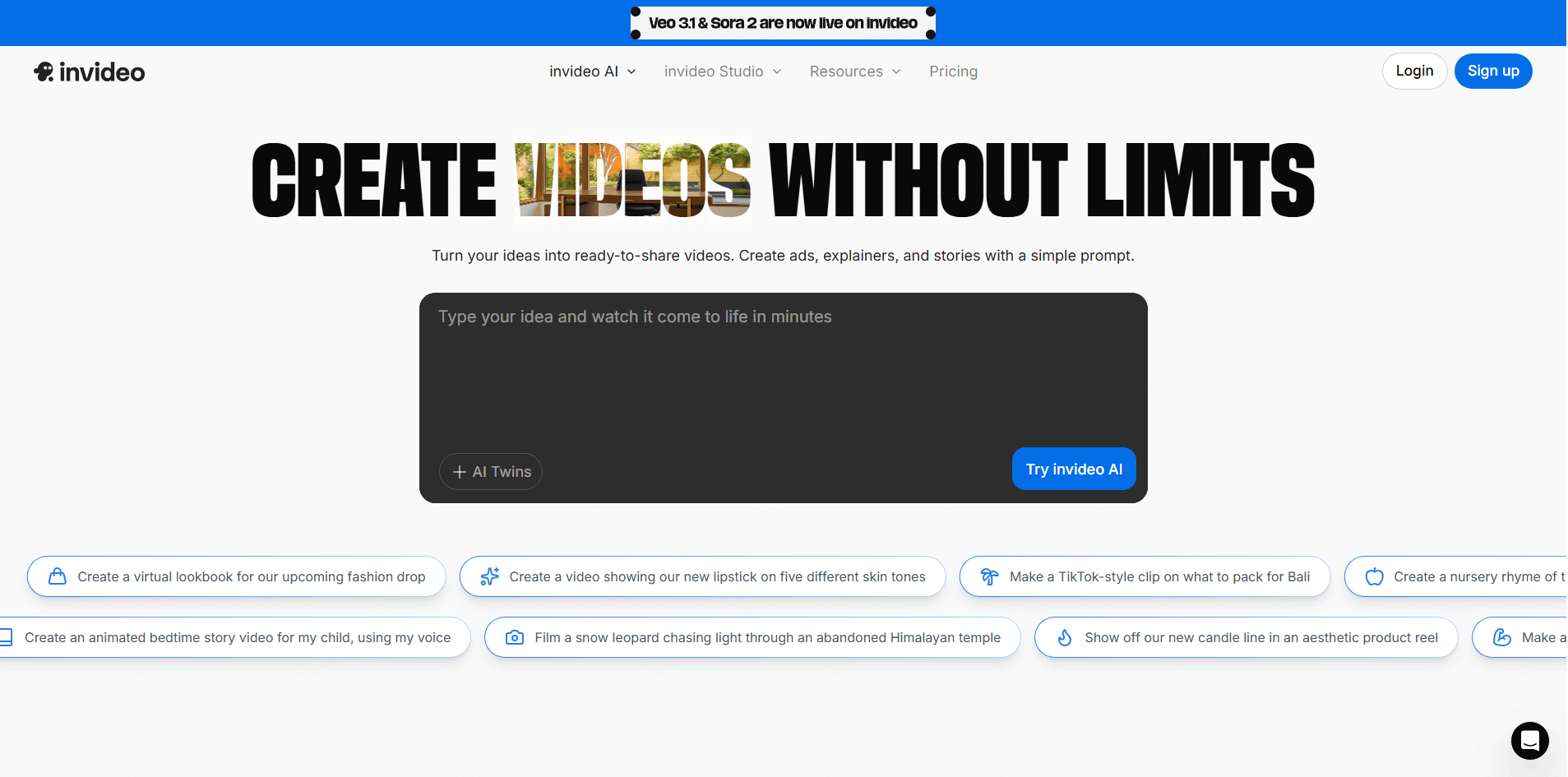
InVideo is more than a text-to-video tool — it's a full video creation suite. You can combine AI scripts, stock footage, and templates to produce short marketing clips.
Example Prompt:
"A smartphone rotating in mid-air surrounded by digital waves, futuristic lighting, product showcase style."
InVideo makes you queue before your video is generated, and the download speed is very slow. The results work, but the visuals feel a bit dull and lack creativity.
Pros
- Great templates for marketing
- Easy drag-and-drop interface
- Supports voiceovers and captions
Cons
- Not true AI generation
- Template-based style may limit creativity
9 HeyGen
Best for: AI avatars and talking videos.
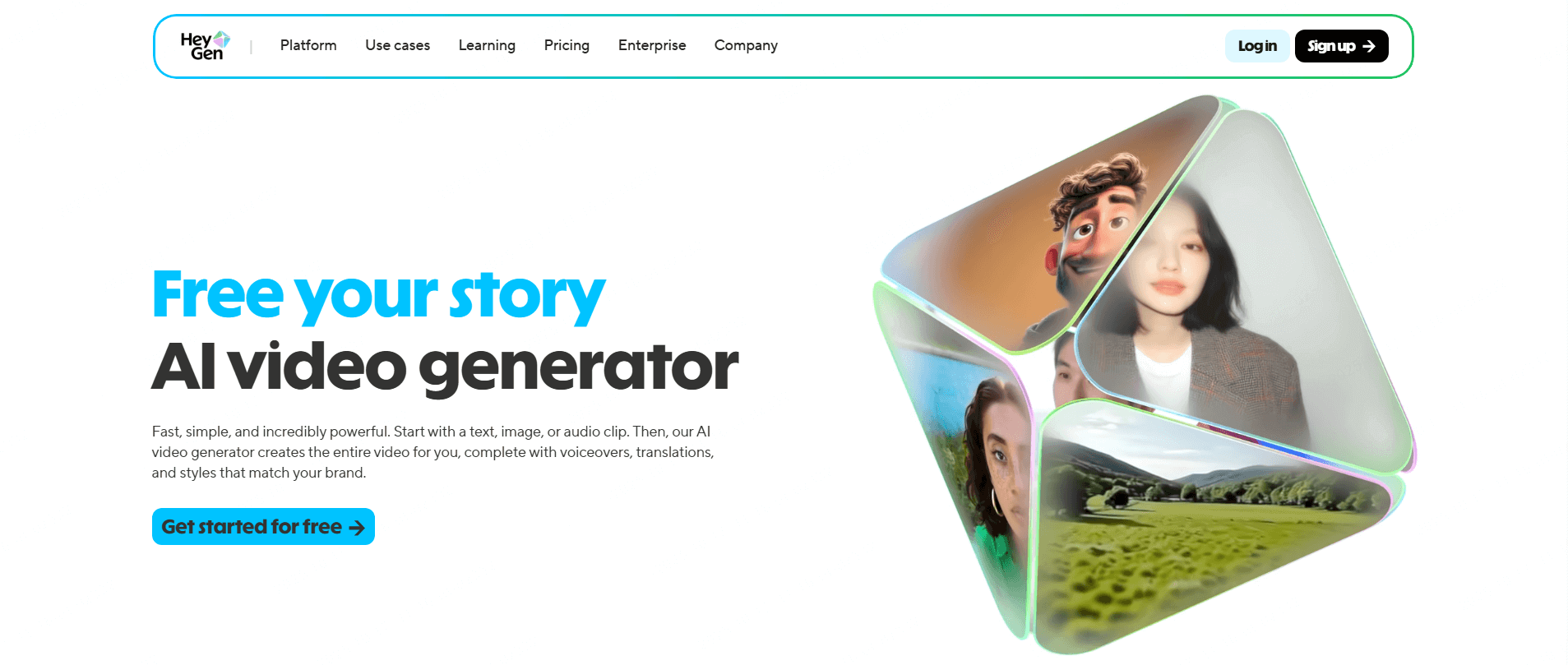
HeyGen has become a go-to for creators making AI avatar videos. While it's different from Pika's cinematic style, it's incredibly powerful for storytelling, tutorials, or virtual presenters.
Example Prompt:
"An AI presenter introducing a new tech gadget on a clean modern stage background, natural talking motion."
The result was smooth and the character looked normal, but this tool is clearly designed for AI presenters or explainer videos. It struggles with open scenes or creative backgrounds, so it's pretty limited in use.
Pros
- Excellent talking avatar generation
- Realistic facial sync
- Great for business or educational videos
Cons
- Limited background realism
- More for avatars than full cinematic scenes
10 Artist
Best for: Combining AI visuals with premium music and footage.
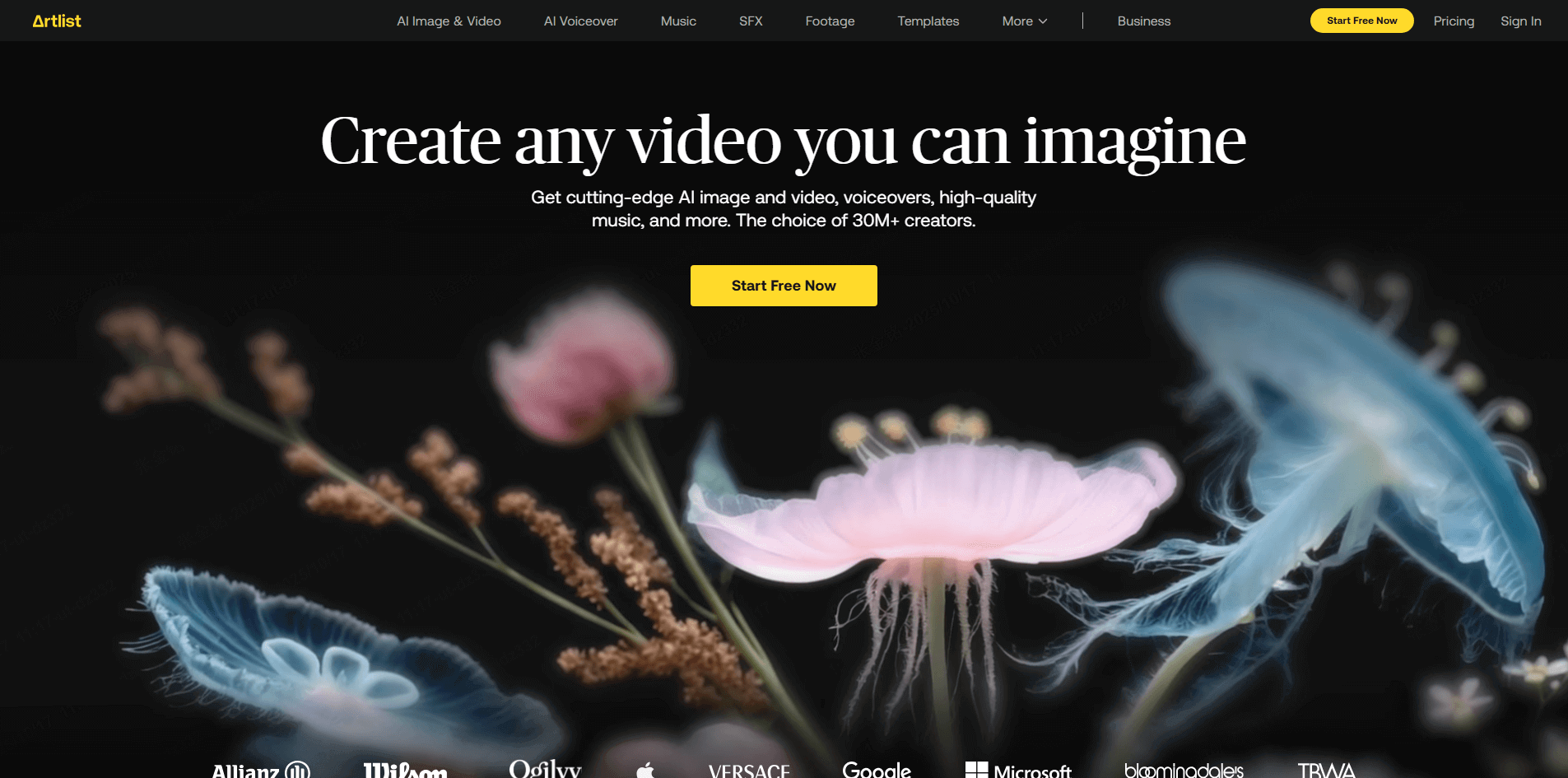
Artlist is primarily known for its massive media library, but recently added AI video assistance for syncing visuals to music. It's great for editors who want cinematic energy without manual syncing.
Example Prompt:
"Elegant woman in a dim bar with soft bokeh lights, red dress, gentle sway, subtle smile, slow cinematic zoom, light sparkle effect."

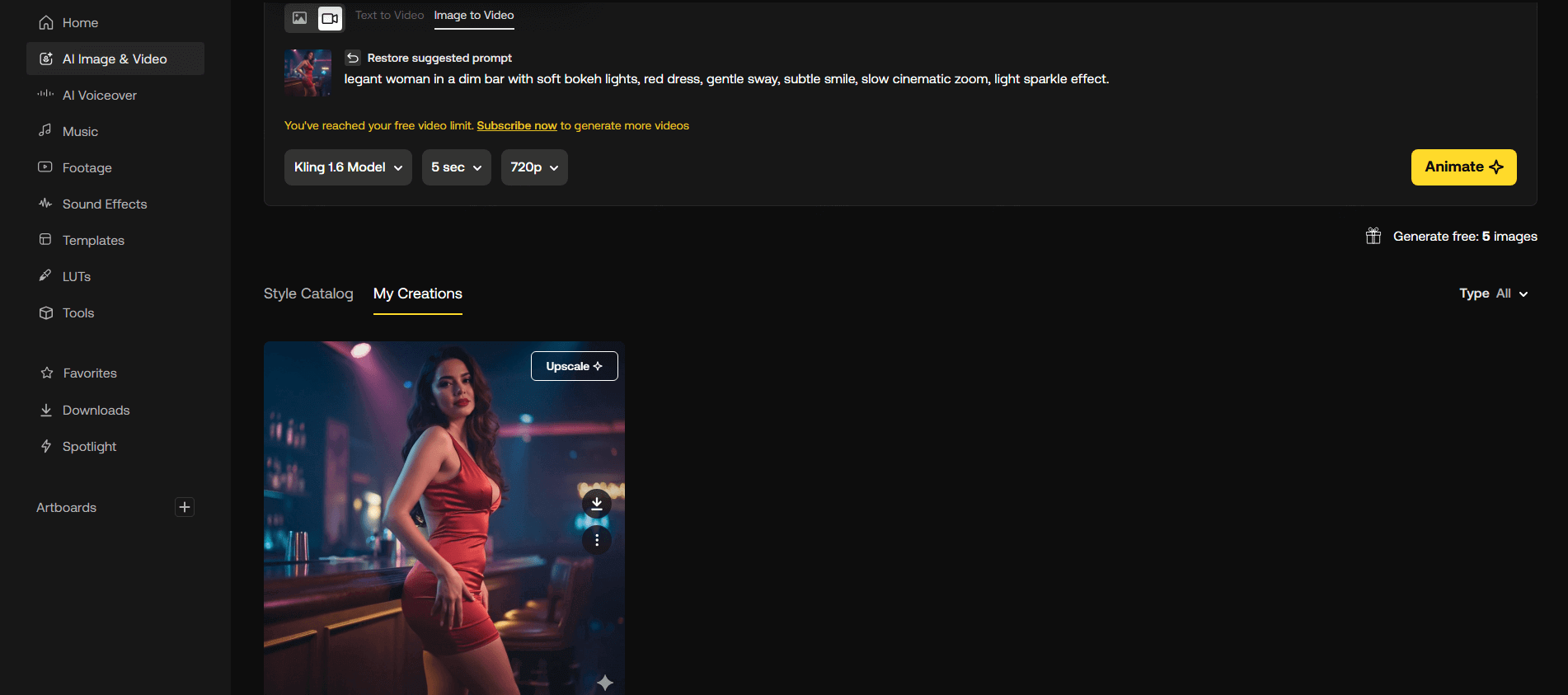
This tool was a bit disappointing — it doesn't actually offer free text-to-video generation, which limits creative experimentation. Even worse, it doesn't allow downloading the generated videos, so I can only show you a comparison between the uploaded image and the result page. The generation quality is decent, but getting the final video without paying is quite difficult.
Pros
- Massive stock + music integration
- Polished cinematic templates
- High-resolution 4K support
Cons
- Requires subscription
- Less prompt control than pure AI tools
How to Choose the Right Pika.art Alternative
When picking your ideal Pika alternative, consider:
- ★ Your goal: cinematic storytelling, product showcases, or talking avatars.
- ★ Your budget: free tiers are great for testing; paid plans for stable rendering.
- ★ Your workflow: do you prefer automation or full creative control?
If you want the best balance between creativity, quality, and accessibility, LumeFlow AI stands above the rest — especially since it offers Pixverse local alternative models like Kling, Vidu, and Sora-style engines.
How to Create Videos Like Pika Art with LumeFlow AI
Here's a quick step-by-step guide to creating your first video using LumeFlow AI:
STEP1 Go to LumeFlow AI
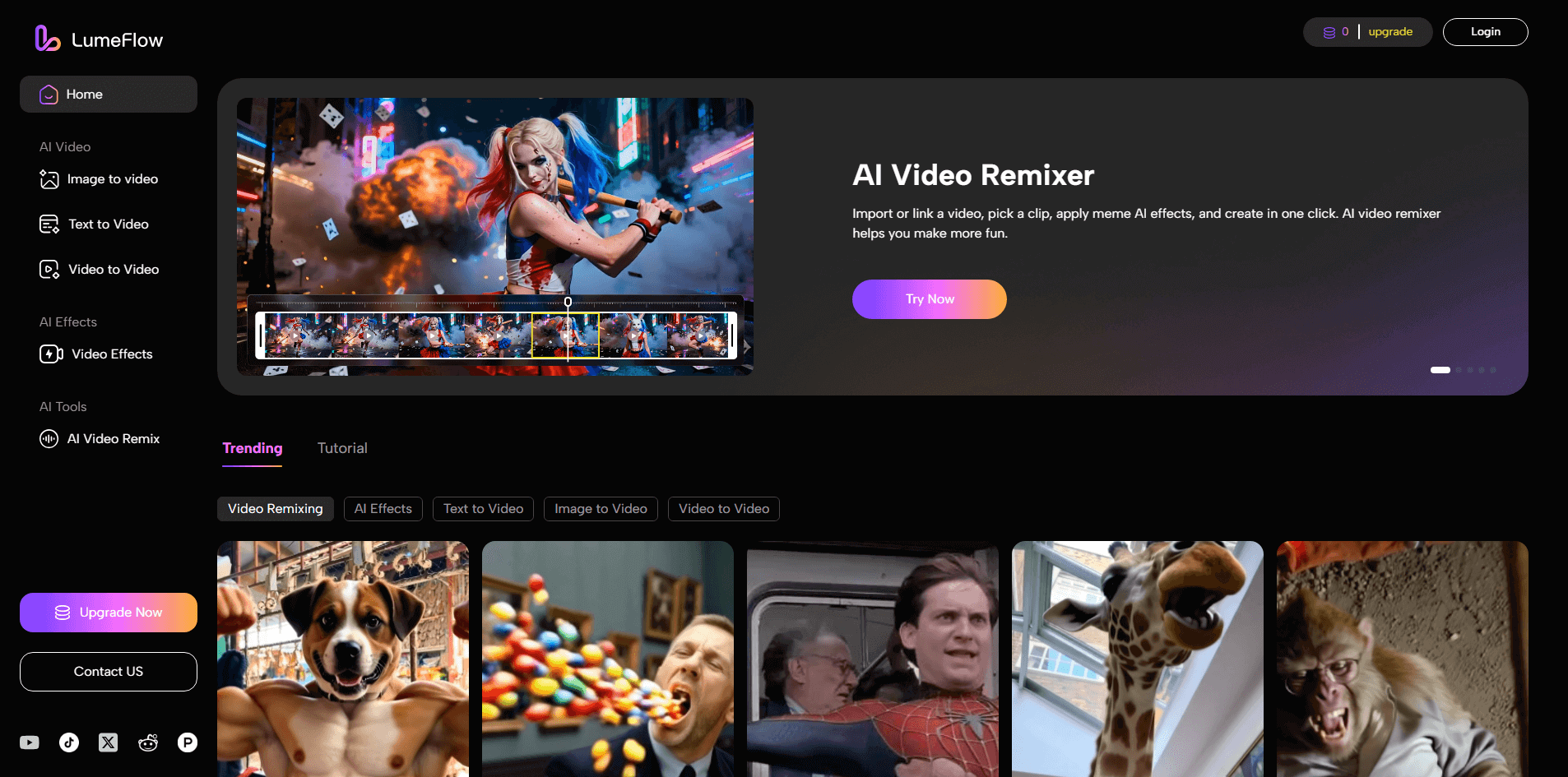
STEP2 Select your preferred video model (Google Veo 3, Sora2, etc.).
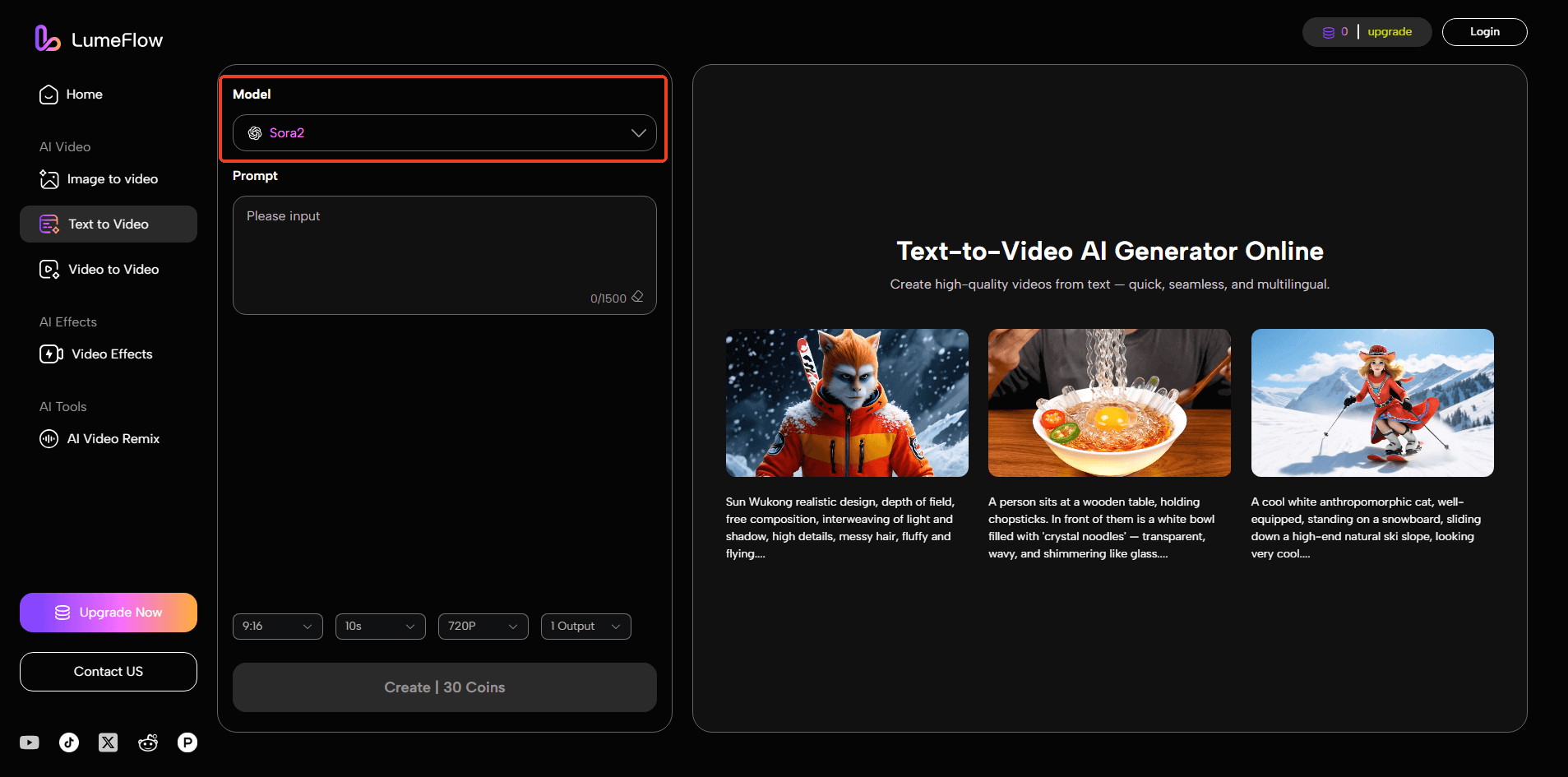
STEP3 Enter your text prompt (try cinematic or emotional scenes).
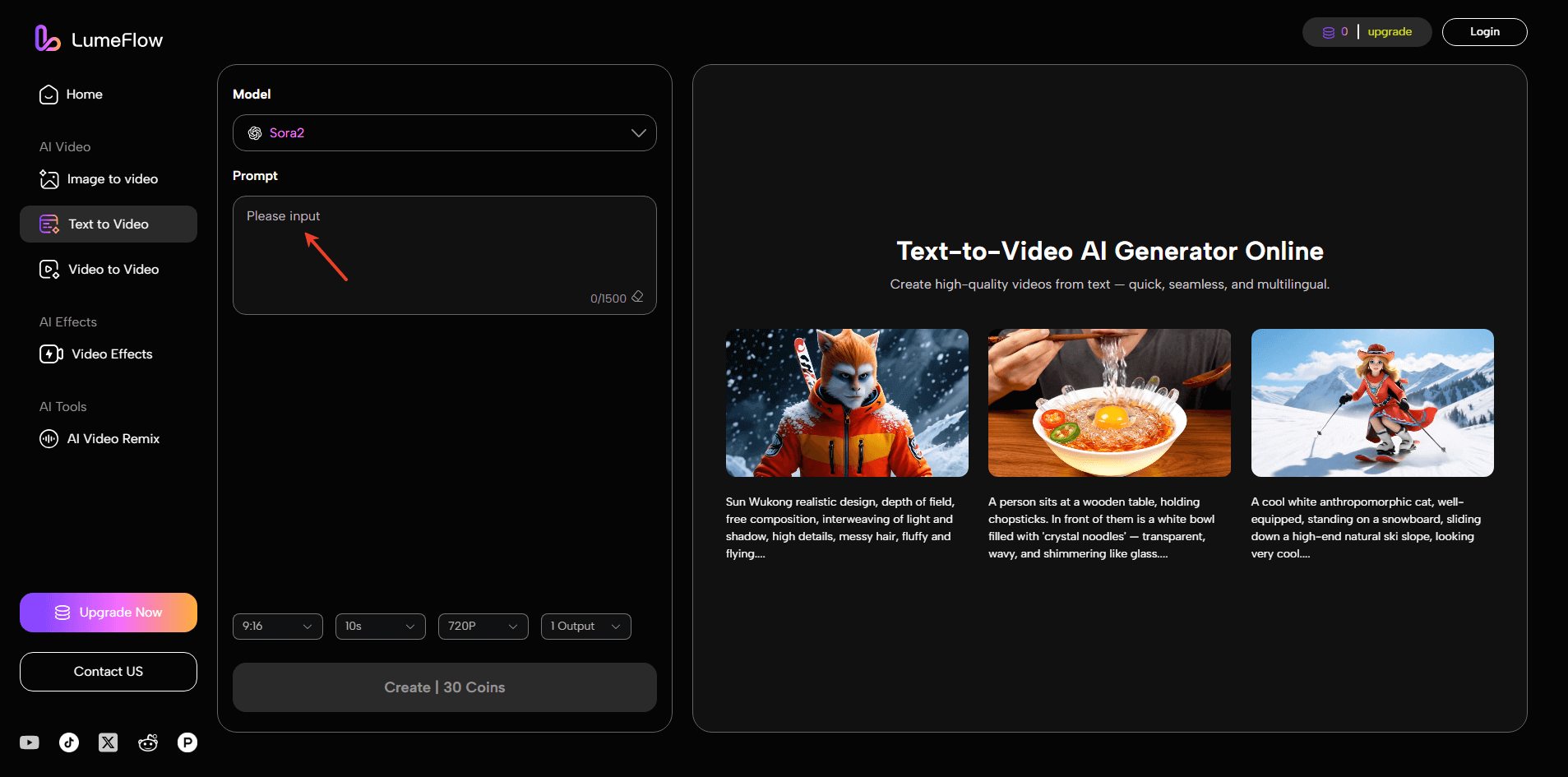
STEP4 Choose duration, aspect ratio, and so on.
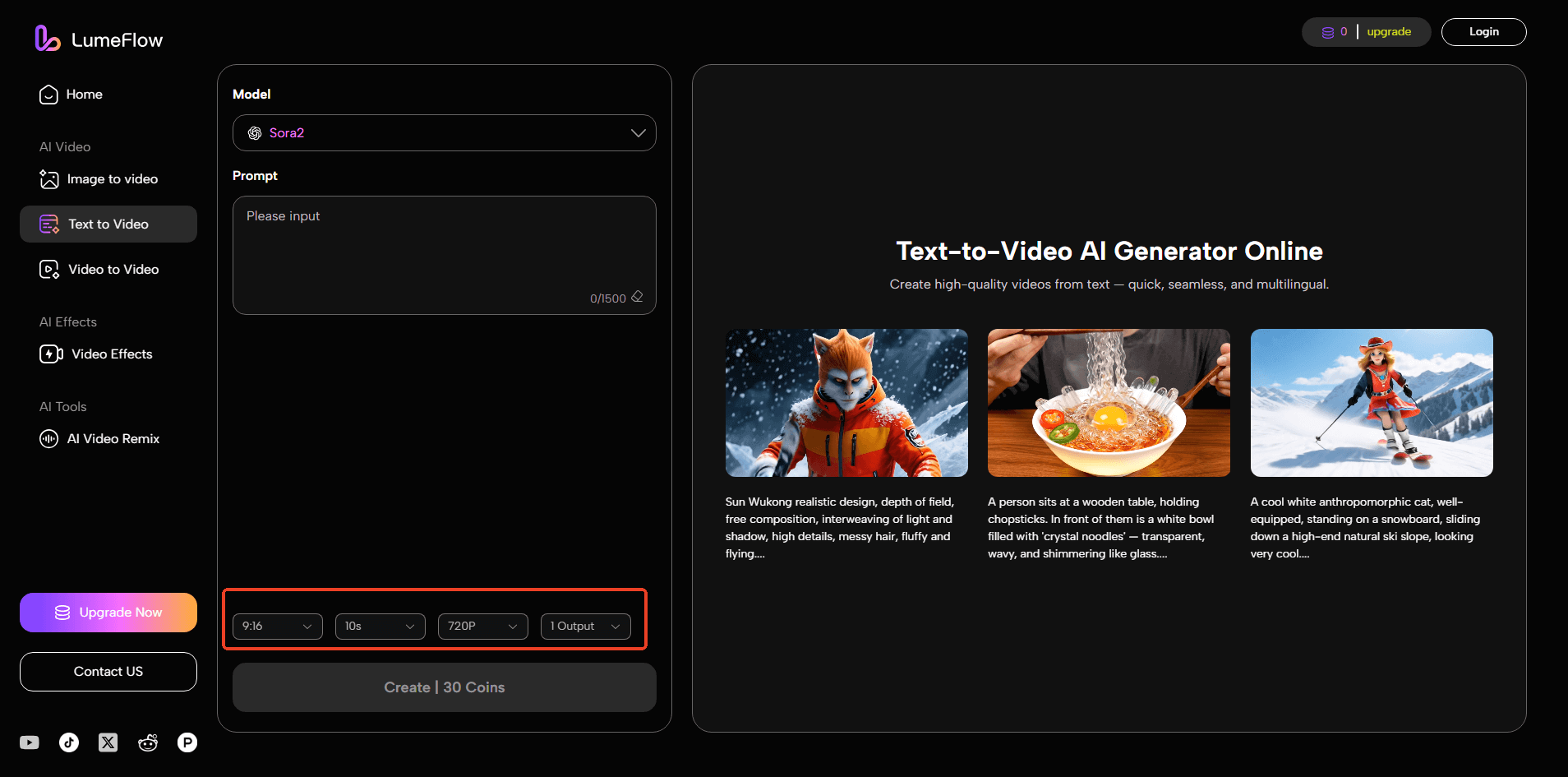
STEP5 Click Create — your result appears in a few seconds.
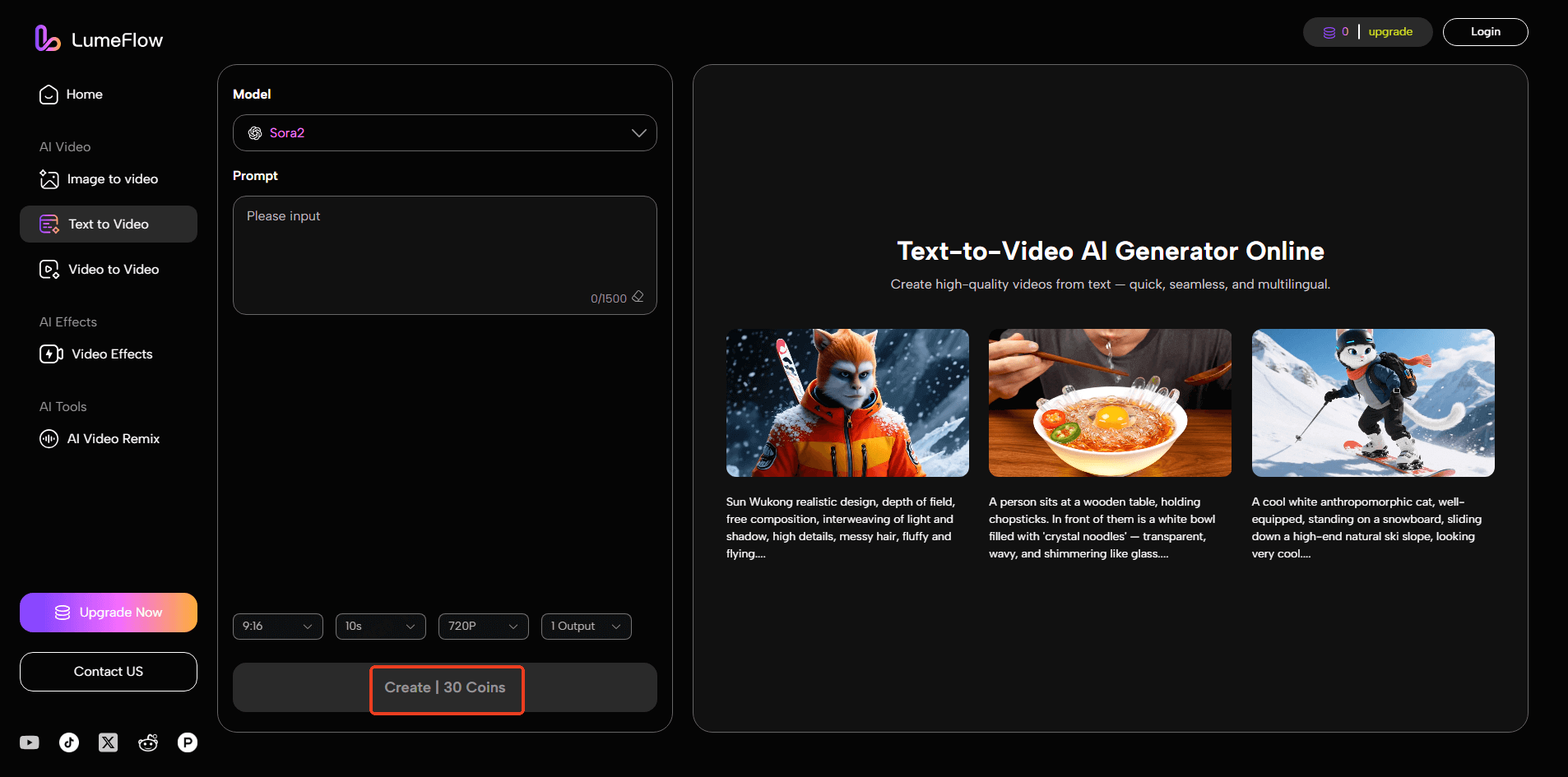
It's that easy. You can even remix your video using different models to find your perfect tone or style.
Final Thoughts
While Pika.art remains a powerful AI video generator, it's far from your only option. Whether you need a free AI video generator or a professional platform, these Pika Art alternatives offer powerful options for every creator. Tools like LumeFlow AI, Kling AI, and Pixverse AI deliver equally stunning (and sometimes better) results — often with more free credits and creative flexibility.
If you're ready to explore beyond Pika, start with LumeFlow AI. It's the best blend of cinematic quality, free access, and all-in-one model integration.







