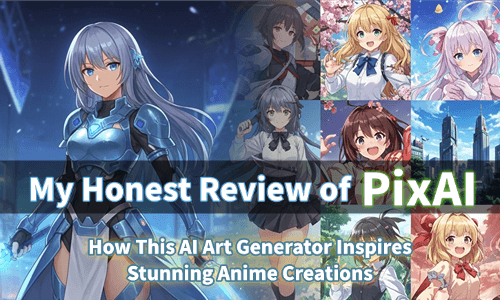When I first discovered PixAI, I was looking for a tool that could bring my anime ideas to life without needing hours of sketching or digital painting. To my surprise, PixAI didn't just generate beautiful artwork—it actually made me feel like a creative artist again.
In this review, I'll share my honest experience using PixAI AI art generator to create unique anime-style images, what I loved (and didn't love) about it, and how it fits into my creative process. And if you're curious about turning your static art into motion, I'll also show you how I combined PixAI with another AI tool to bring my creations to life.
What Is PixAI?
In simplest terms, PixAI is an AI-powered tool that specializes in anime-style image generation. Unlike some generic AI art generators that produce inconsistent results, PixAI is tuned specifically for anime characters and scenes.
What drew me in immediately was how fast it can take a basic prompt and turn it into something visually striking. For example, I typed a simple prompt like:
"A futuristic anime city at sunset with a lone hero on the rooftop"
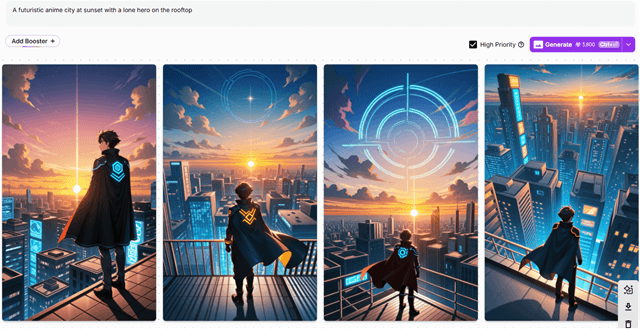
Within seconds, PixAI produced multiple variations—each with different angles, color palettes, and lighting styles. The detail level was impressive for a free tool. And yes, you get 10,000 free points just for signing up, which is enough to test a few high-resolution images without spending a dime.
But PixAI isn't just about spitting out images. It's designed to encourage exploration. Its clean interface, model marketplace, and community galleries make it feel like more than a tool—it's a creative ecosystem.
Why PixAI Stands Out
Diverse Anime Image Generation
If you're a fan of anime art, PixAI feels like it was made for you. From chibi characters to more realistic anime portraits, the variety is striking. The system can generate dynamic poses, intricate hairstyles, and even specific moods.
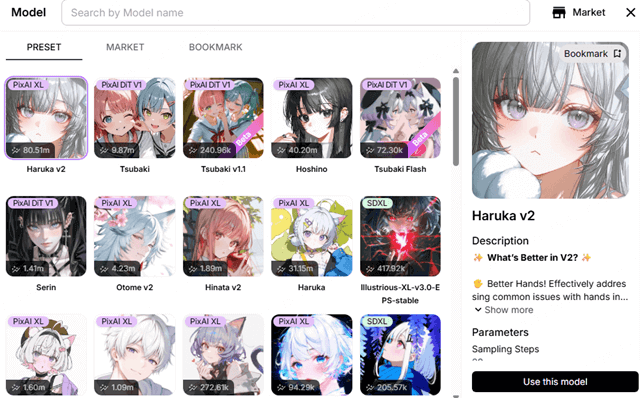
For me, this was a game-changer. I often sketch rough ideas in Photoshop or Procreate, but PixAI allowed me to rapidly prototype character concepts. It's like having a virtual assistant who can illustrate exactly what's in your imagination—almost instantly.
Editing with AI Image Bot
One of my favorite features is the AI Image Bot, which lets you tweak and refine your creations through conversational prompts. For instance, I uploaded a character portrait and told the bot:
"Make the hair silver, add a glowing sword, and place the character in a misty forest."
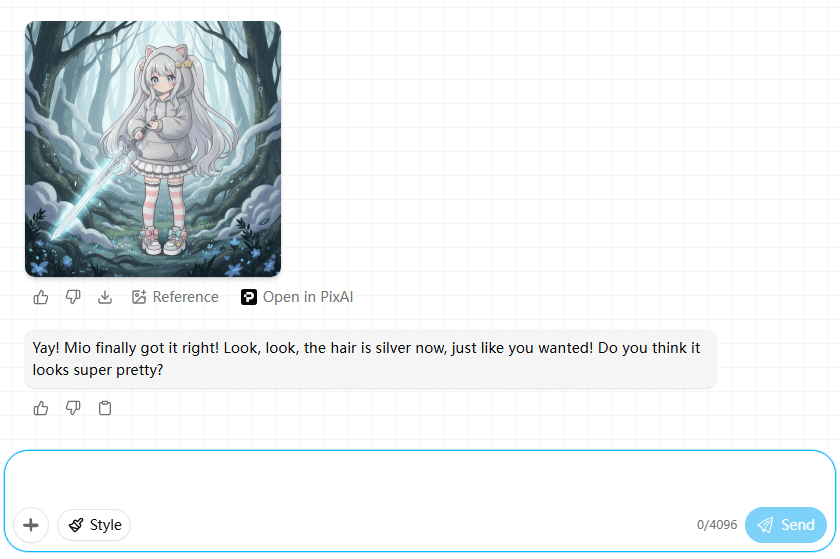
Within moments, I had a polished image that matched my vision closely. Unlike other platforms where adjustments are manual and tedious, PixAI feels intuitive, almost like talking to another designer who understands your intent.
Sharing and Community Interaction
PixAI also shines in its community features. You can share your creations directly on the platform, explore others' work, and even remix images. This aspect fosters creativity and collaboration—you're not just generating art in isolation, but participating in a living gallery of anime creators.
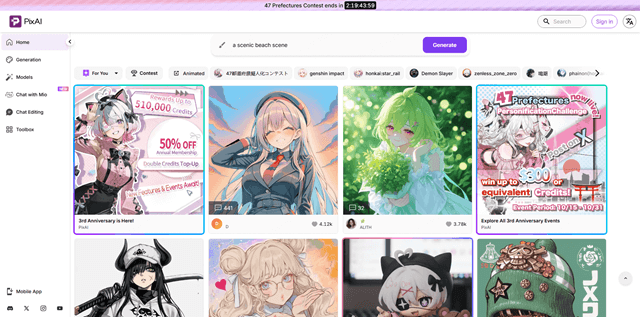
Where PixAI Falls Short
No tool is perfect, and PixAI has its limitations.
Image Generation Constraints
Focus on Anime Characters: While PixAI truly shines when it comes to generating beautiful anime-style characters — and does so impressively fast — its focus remains mostly within the anime genre. It's perfect for stylized portraits and creative anime concepts, but it's less suited for more realistic or non-anime artwork.
Limited 3D Capabilities: If you're hoping for fully three-dimensional renders, you'll be disappointed. PixAI excels in 2D illustrations but doesn't yet handle 3D spaces.
Prompt Misinterpretation: Sometimes, the AI misreads complex instructions. I tried generating a anime art beach scene, and almost every result featured anime characters standing on the sand, rather than a full environment.
Video Generation Limitations
PixAI does offer video generation, but it's where the tool's limitations are most noticeable:
VIP Access Required: Videos take time to load and often lag in previews.
Performance Issues: If you're hoping for fully three-dimensional renders, you'll be disappointed. PixAI excels in 2D illustrations but doesn't yet handle 3D spaces.
Limited Storytelling: Most generated videos focus on characters performing simple actions. There's little variation in scene complexity, interactions, or empty shots, making it unsuitable for story-driven content.
In short, if you want a static anime image, PixAI is excellent. However, if you're aiming for rich, dynamic anime storytelling or want to turn your images into videos, PixAI alone won't be enough. For video generation, explore Pixverse AI review that offer more advanced features for creating dynamic video content from static images.
How to Bring PixAI Images to Life with LumeFlow AI
This is where LumeFlow AI enters the picture. While PixAI can generate amazing static images, LumeFlow AI allows you to animate them. I've found two main approaches:
PixAI Image → LumeFlow AI Video: Generate your anime image in PixAI, then import it into LumeFlow AI's image-to-video feature. LumeFlow adds movement, lighting effects, and dynamic camera angles. Suddenly, your static character isn't just standing there—they're walking, looking around, or interacting with their environment. If you want a full walkthrough of this workflow, you can check out this guide on how to create videos with images.
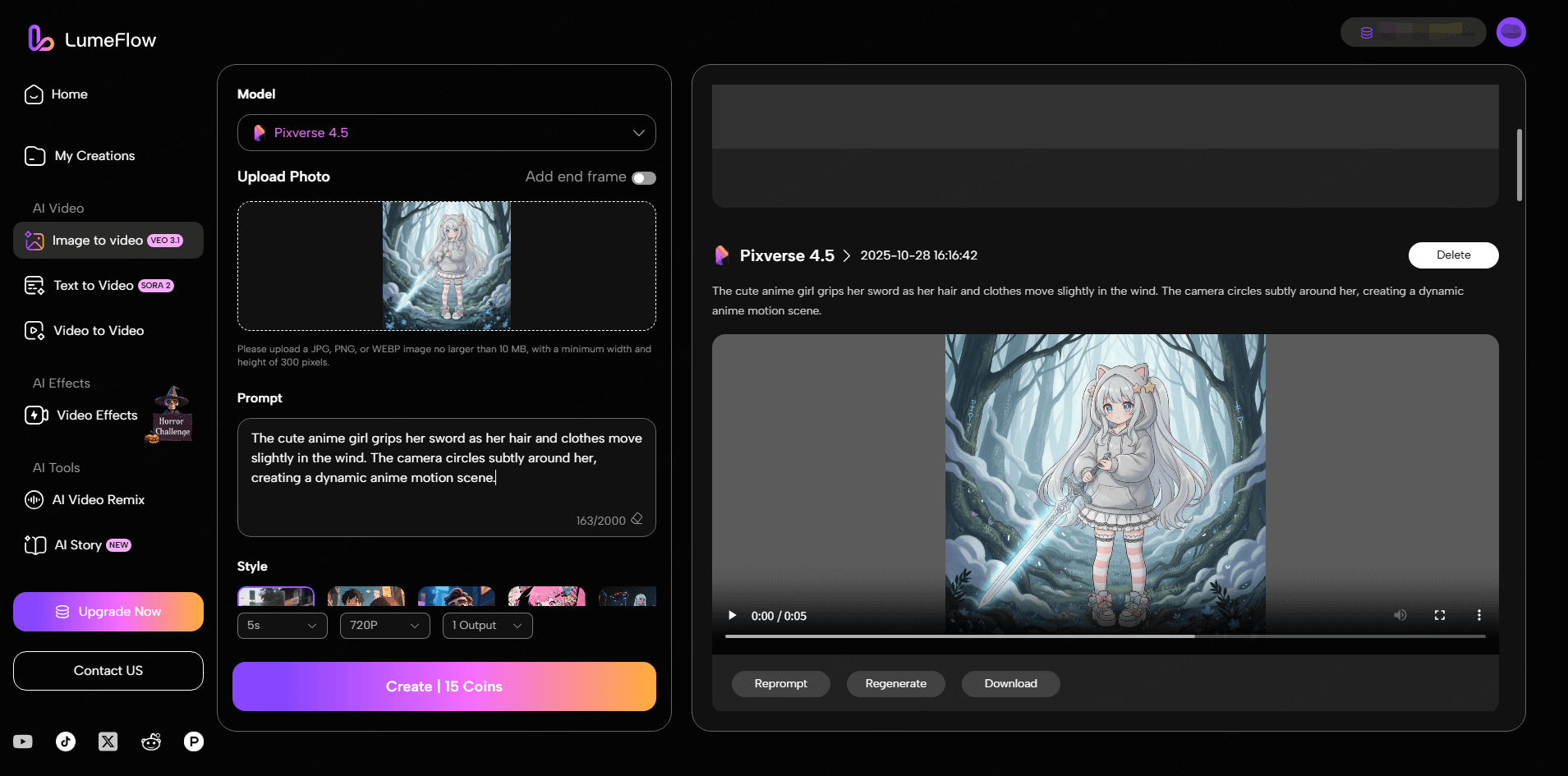
Direct Text-to-Video in LumeFlow AI: Generate your anime image in PixAI, then import it into LumeFlow AI's image-to-video feature. LumeFlow adds movement, lighting effects, and dynamic camera angles. Suddenly, your static character isn't just standing there—they're walking, looking around, or interacting with their environment
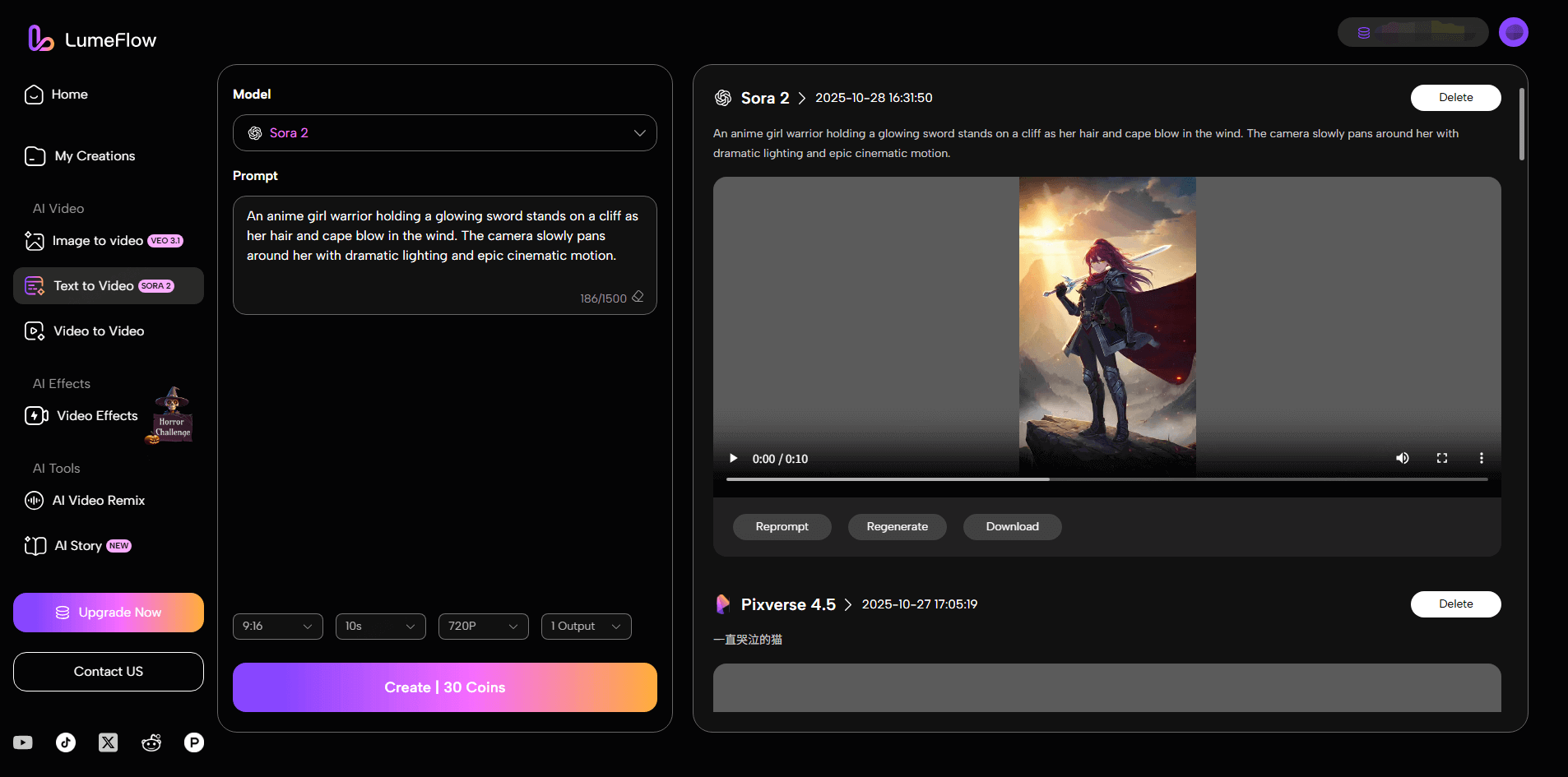
For me, this combination has been a revelation. The results were impressive — static images that used to feel flat now have life and motion, making them perfect for social media, presentations, or personal projects.
Pro tip
Start with a strong character or scene in PixAI, then let LumeFlow AI handle the animation. It saves time and produces more cohesive results than trying to animate directly in PixAI.
FAQs About PixAI
Is PixAI Safe to Use?
Yes, PixAI is a legitimate and secure platform. It employs industry-standard security measures, including SOC 2 compliance, GDPR adherence, and ISO 27001 certification, to protect user data and privacy.
Is PixAI Free?
PixAI offers a free tier that provides users with 10,000 credits upon registration, allowing for the creation of approximately two high-resolution images. Additional credits can be purchased, and a VIP membership grants access to premium features, including video generation tools.
Can I Use PixAI for Commercial Projects?
PixAI's terms of service allow for commercial use of generated content; however, users should review the platform's licensing agreements to ensure compliance with specific usage rights and restrictions.
Final Thoughts
After weeks of experimenting with PixAI and LumeFlow AI, I can say this: PixAI is fantastic for rapid anime image creation, and when paired with LumeFlow AI, you can turn those images into truly dynamic, moving visuals.
If you're serious about bringing your anime creations to life, this combination is unbeatable. It's not just about making art — it's about telling stories, animating your ideas, and exploring creativity in ways that weren't possible a few years ago.
Ready to animate your anime art? Start experimenting with PixAI and LumeFlow AI today, and see your creations move like never before!